- Speed: 1200 - 2500 RPM.
- Noise Level: 22 dBA.
- Bearing Type: Hydro Bearing.
- Directions: 4.
- PWM Function: Yes.
- Rated Voltage: 12 VDC.
- Rated Current: 0.41A.
- Connector: 4pin.
The E97379-003 Intel stock cooler is a CPU cooler designed to effectively dissipate heat and maintain optimal operating temperatures for your CPU. With its easy-to-install design, you can quickly and easily mount it onto your processor without the need for any additional hardware or tools.
Featuring a reliable and efficient fan, this cooler is specifically engineered to deliver superior cooling performance, ensuring that your CPU runs smoothly and efficiently even under heavy loads. It is compatible with a wide range of Intel processors, making it a versatile solution for any system.
Thanks to its compact design, the Intel stock cooler fits easily into most computer cases, while its low noise level ensures quiet operation, even during intense computing tasks. Whether you're a gamer, a content creator, or a power user, the Intel stock cooler is an excellent choice for keeping your CPU cool and performing at its best.
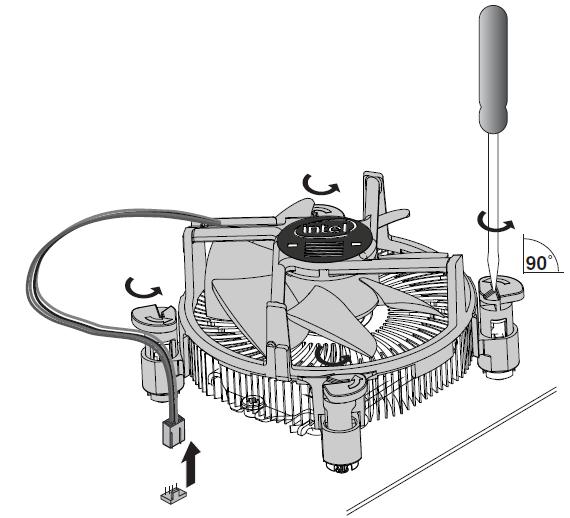
Is the Intel Box Cooler good?
The Intel box cooler is a reliable option for users with standard computing needs. It is designed to meet the specifications of the processor it accompanies, ensuring adequate cooling during typical usage. While it may not offer the advanced cooling capabilities of aftermarket coolers, the Intel box cooler is a cost-effective solution that provides good thermal performance for everyday tasks and moderate workloads.
Is the stock cooler enough for the i7 13th Gen?
For the i7 13th Gen processor, the stock cooler, often referred to as the Intel box cooler, is generally sufficient for most users. It is capable of maintaining the CPU within safe temperature ranges under normal operating conditions. However, if you plan to engage in heavy overclocking or run highly demanding applications for extended periods, investing in a more robust cooling solution might be advisable to ensure optimal performance and longevity of your CPU.
How to Install an Intel Boxed Cooler?
Installing an Intel boxed cooler is straightforward:
- Place the cooler on top of the CPU, ensuring that the four pins are aligned with the holes on the motherboard.
- Press down on each of the pins diagonally to secure the cooler in place. You should hear a click as each pin locks.
- Connect the cooler’s power cable to the CPU fan header on the motherboard.
- Verify that the cooler is firmly attached and that the fan spins freely without obstruction.










